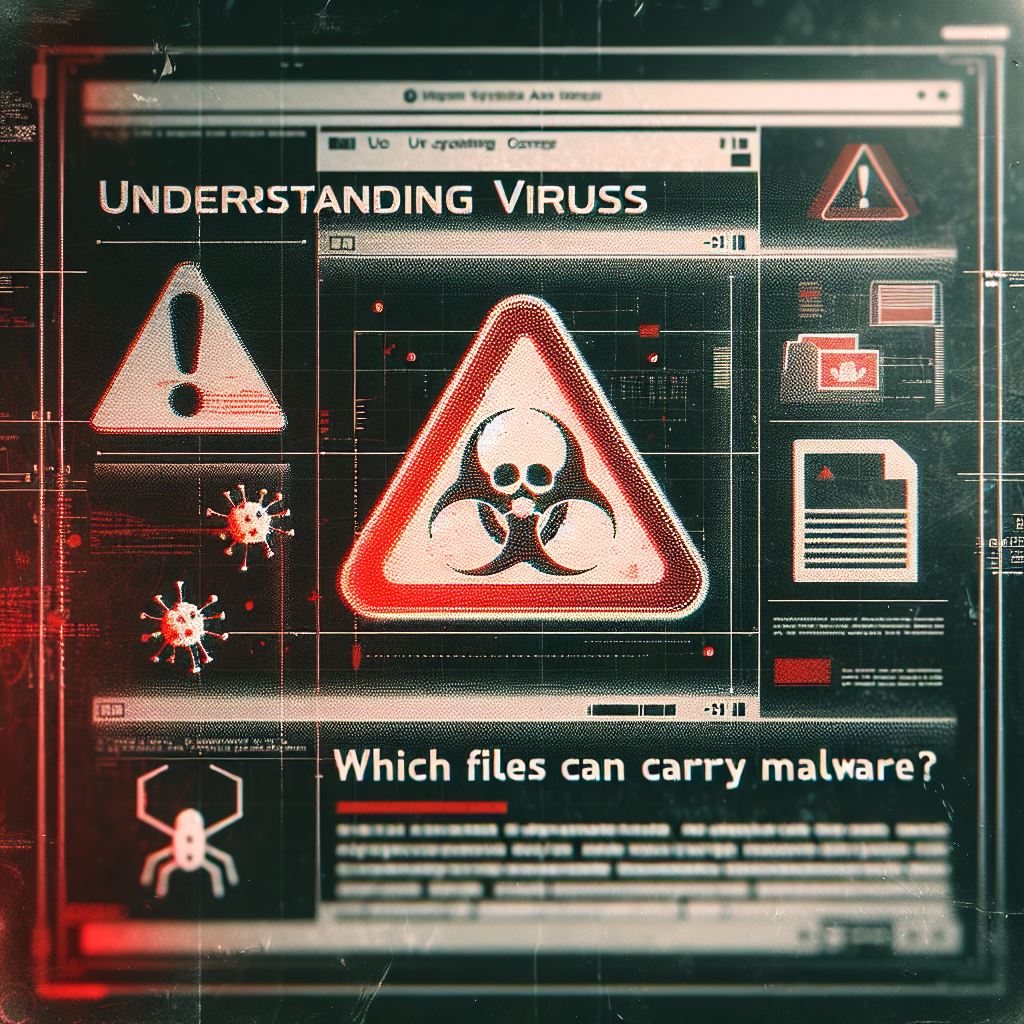Viruses, a type of malicious software (malware), are designed to replicate and spread, causing harm to systems, stealing sensitive information, or disrupting operations. They are just one subset of malware that thrives in digital environments, but what makes them particularly dangerous is their ability to embed themselves in various types of files. As cyber threats evolve, understanding which file types can harbour viruses and how they propagate is crucial to both individuals and organizations.
In this article, we’ll explore the types of files that can harbour malware, the mechanisms by which viruses spread, and provide real-world examples of notable virus attacks.
What is a Virus?
A virus is a self-replicating program designed to infect legitimate files on a computer system. Unlike other types of malware, a virus requires a host file and user interaction to execute. When a user opens or interacts with the infected file, the virus activates, spreads to other files or systems, and carries out its intended malicious actions.
Viruses can attach to various file types, but the extent of the damage depends on how these files are used and distributed. Once activated, viruses can perform multiple harmful activities, including:
- Corrupting or deleting data
- Stealing personal or business information
- Modifying or disabling security software
- Slowing down or crashing systems
Common File Types That Can Harbor Malware
Here are some of the most common file types that can harbour malware, particularly viruses:
1. Executable Files (.exe, .com, .bat)
Executable files are the primary targets for viruses because they contain code that can be run directly by the operating system. Files with extensions like .exe, .com, or .bat are particularly vulnerable. When these files are infected, simply running the program can activate the virus.
Example: The ILOVEYOU virus, which spread through emails in 2000, was disguised as a love letter in an attachment titled “LOVE-LETTER-FOR-YOU.TXT.vbs.” When users opened the file, it executed a Visual Basic script that replicated itself and overwrote files. It caused approximately $10 billion in damages globally, affecting millions of users.
2. Document Files (.doc, .docx, .xls, .xlsx, .pdf)
Documents are another prime target for viruses, especially when macros (automated tasks) are enabled. Viruses can hide within the macros of Microsoft Word or Excel files. Even PDFs, which are typically seen as safe, can harbour malicious scripts or links.
Example: The Melissa Virus (1999) was one of the first widely known viruses to exploit Microsoft Word documents. The virus was hidden in a Word document containing a macro. When the file was opened, the virus emailed itself to the first 50 contacts in the victim’s email address book, rapidly spreading to others. It caused an estimated $80 million in damage by disrupting email servers worldwide.
3. Compressed Files (.zip, .rar, .7z)
Compressed files like .zip or .rar can contain multiple infected files within a single package. Often, they are used to hide malicious executables. Users tend to trust compressed files, and when they extract the contents, the virus is unleashed.
Example: In 2019, cybercriminals used GandCrab Ransomware, which was hidden inside a .zip attachment sent via phishing emails. Once extracted and executed, the ransomware encrypted the victim’s files and demanded a ransom in cryptocurrency to restore access.
4. Script Files (.js, .vbs, .wsf)
Script files are often used in websites or automated tasks, but they can also harbour viruses. JavaScript (.js) or Visual Basic (.vbs) files, which are commonly used for web interactions, can be altered to carry out malicious commands. These scripts can be executed either locally or through a web browser.
Example: In 2016, the Locky Ransomware spread using JavaScript attachments in emails. When recipients click on the attached .js file, the ransomware encrypted their files and demanded payment for decryption keys.
5. Multimedia Files (.mp3, .mp4, .jpg, .png)
Although less common, even seemingly harmless multimedia files like images, audio, and video can harbour malware. Malicious code can be hidden in metadata or within the file structure. While these types of malware are not as widespread, cybercriminals have occasionally exploited vulnerabilities in media players to execute viruses.
Example: The ImageGate Malware exploited a vulnerability in social media platforms like Facebook and LinkedIn. It used infected image files (.jpg or .png) to spread ransomware. Users who clicked on infected images unknowingly downloaded the virus, which then encrypted their files.
6. System Files (.dll, .sys)
System files are integral to the functioning of the operating system. Malicious actors can modify system files like .dll (Dynamic Link Library) or .sys (System) files to hide malware or create a backdoor into the system. Because these files are critical to the OS, antivirus software may have difficulty detecting malicious changes.
Example: The Stuxnet Worm (2010), which targeted industrial control systems, exploited vulnerabilities in Windows system files. It used infected .dll files to spread across networks and disrupt operations in Iran’s nuclear facilities, marking one of the most sophisticated cyberattacks in history.
7. HTML Files (.html, .htm)
Web-based attacks often come in the form of malicious HTML files. These can contain embedded scripts or links to malware that execute when the file is opened in a browser. Cybercriminals use phishing techniques to lure users into clicking on these files.
Example: The RIG Exploit Kit, active since 2014, exploits vulnerabilities in outdated web browsers and plugins. It delivers malicious payloads by tricking users into visiting compromised or malicious websites containing infected .html or .htm files.
How Viruses Spread Through Files
Viruses rely on user interaction to spread. Here are a few common methods:
- Email Attachments: Malicious files are often sent via email, disguised as legitimate attachments. Users who download and open these files unknowingly activate the virus.
- Drive-by Downloads: Visiting compromised websites can trigger a virus download without any action from the user. The virus can hide in website ads, links, or media files.
- File-Sharing Networks: Peer-to-peer file-sharing platforms can distribute infected files. Users downloading pirated software, music, or movies are often victims of such attacks.
- Removable Media: USB drives, external hard drives, and even CDs can carry viruses. When these devices are connected to a computer, the virus spreads.
Preventing Virus Infections
To protect your systems from viruses and other malware, it’s important to follow these best practices:
- Use Antivirus Software: Always have updated antivirus software installed to detect and remove viruses.
- Regular Software Updates: Keep your operating system, browsers, and other software updated to patch known vulnerabilities.
- Disable Macros: Only enable macros in documents from trusted sources.
- Be Wary of Email Attachments: Avoid opening attachments from unknown senders or unexpected files from known contacts.
- Avoid Untrusted Downloads: Only download files from reputable websites.
- Regular Backups: Ensure you have a secure and up-to-date backup of important files.
Conclusion
Viruses are a serious threat in today’s digital world, and understanding the types of files that can harbor malware is critical for maintaining cybersecurity. From executable files and documents to multimedia and system files, viruses can hide in plain sight, often waiting for the unsuspecting user to take the bait. By exercising caution and using protective measures, you can significantly reduce the risk of virus infection and safeguard your digital environment.
References: